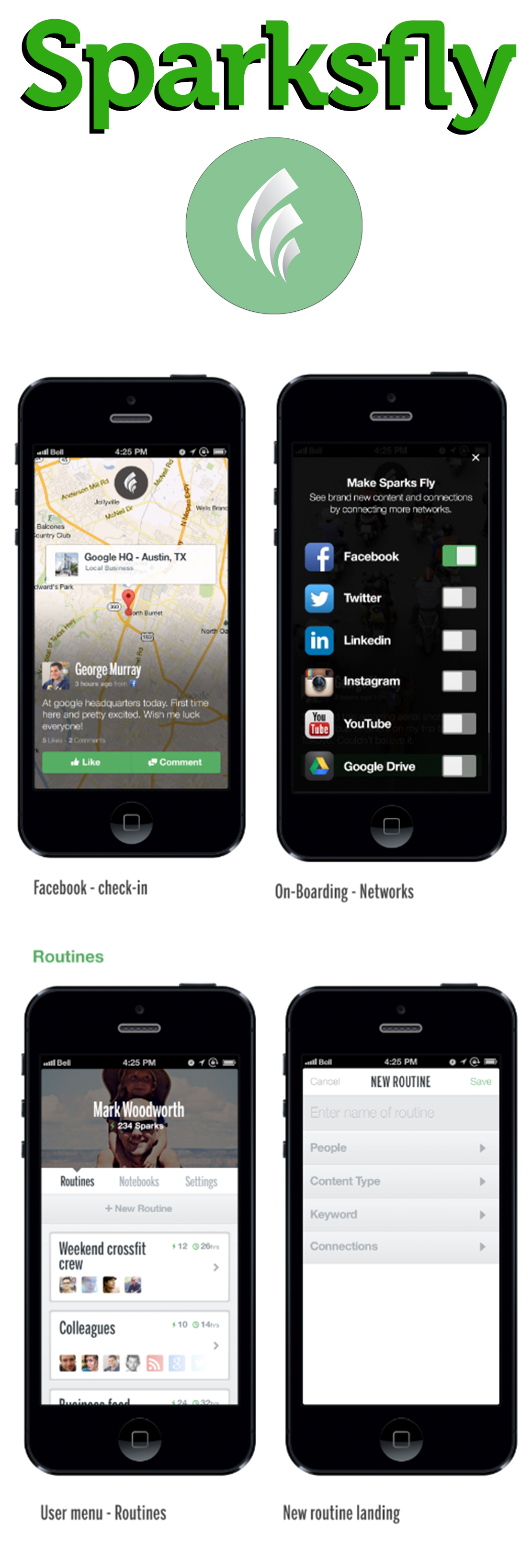
The strength of social media is all those messages and posts, and the hassle of social media is also all those messages and posts! You can filter and categorize your “friends” in one app, such as Facebook, but that filter only applies to that singular app. What happens if you have a Twitter feed, Facebook, and LinkedIn, and want an easy way to stay current with only the most important messages? The answer might be Sparksfly, a new app that offers a pwerful, easy-to-use approach to prioritizing those messages.
I had the opportunity to talk with Sparksfly CEO David Bankston, who walked me through the app’s feature set, and explained their mindset when creating the app. The app is free for both Android and iOS platforms. I had no problems with the installation, but did have a hiccup when using on my iPad. Why? Well, my son was the first to initialize Facebook on it, so Sparksfly grabbed his login account information instead of mine. The solution was to delete his account from the iOS preferences, and begin again with mine. I had no such problem on my Samsung Galaxy phone, which was properly setup for my accounts.
Once launched, you simply select your choice of social media, in my case Facebook and LinkedIn, and the app instantly starts grabbing content. The killer feature of Sparksfly is the use of “routines” which are essentially smart filters. So, if you have your family as a group in Facebook, and want to keep track of your family postings, you can select that group in Sparksfly, and those postings will prioritize to the top levels of Sparksfly. Using the app comes naturally and it's easy to figure out, even without checking the instructions - but don't skip the instructions, as they reveal more powerful uses for the app. The posts are displayed as “cards” and you can quickly flick through them. Sparksfly also has a Notebook feature to remind you about things that are of interest, but that you'd lke to return to at a later time. It also can generate “Routines” via its Fuzzy Logic technology, but we suspect that most folks will quickly generate custom personal “Routines.”
I have to admit that the term “Routine” kind of confused me until Bankstom explained the logic. We all have personal routines, which might be checking e-mail, followed by Facebook, LinkedIn, and possibly specific Twitter newsfeeds, and we might only want to check specific groups or feeds as our priority. So, in the larger sense that is our routine. Sparksfly allows you to automate these steps, with the ability to create different “Routines” for specific purposes. This is quick, easy to do, and starts to work immediately, so I found myself feeling relieved that I didn’t have to wade through lots of unimportant postings, and could quickly read the important messages.
Sparksfly is intended to be used by consumers and businesses alike. The more I used the app the more I saw the strengths of its filtering ability that learned my likes and kept them prioritized at the top of the card stack. It doesn’t delete any threads you don’t rank very high, instead it just moves those postings to the bottom of the stack. The app has a clean elegant GUI, and it ran fluidly on the phones and tablets I tried it on.
If you have ever felt overwhelmed by too many unessential messages getting in the way of what really matters to you, then Sparksfly comes highly recommended.
Harris Fogel and Nancy Burlan, Posted 5/4/2014
For more information on Sparksfly visit: www.sparksfly.com



