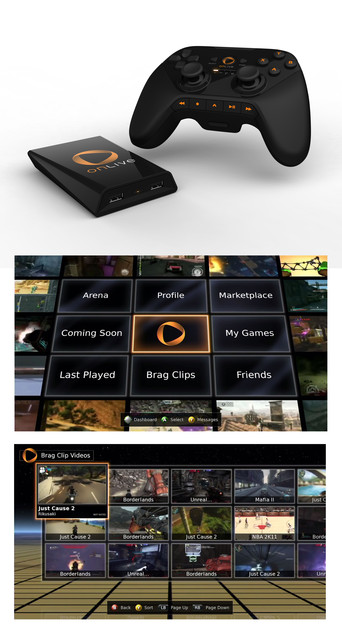
OnLive is a new way of gaming, where everything you need is stored online, in servers and websites, aka “the Cloud.” All that you need for this to work is a working computer, the client app, and a decent Internet connection. As long as you have the app, you can connect from theoretically anywhere, which I think is really cool, and worked well no matter where we traveled. Have computer, have Internet, have OnLive gaming!
Using the OnLive client itself is really fun and easy. It’s slick, streamlined, and well polished, giving it a very professional and mature feel. It’s also easy to navigate, allowing you to quickly find games of any kind, genre, and price. One cool feature it has is something called the Arena, where you can look in on anyone playing any game, and can cheer or jeer them based on their performance. It’s a little bit voyeuristic, but it’s also sort of nifty. We tried it on a variety of Macs, MacBook Pro’s, and Windows systems and all worked without a glitch, so it really did seem platform agnostic.
The service itself works like a charm. Playing Assassin’s Creed II, Bioshock, and F.E.A.R. 3, I never encountered any frame rate issues or graphic problems of any kind. Playing a game using OnLive is almost exactly like having it stored on your own hard drive, and that’s amazing, especially when you consider where your data is coming from. While connections can sometimes be lost, most of the time it’s because of the computer’s poor wireless service, and not the app itself. To insure the most solid connectivity avoid the Wi-Fi and switch to the old fashioned Ethernet cable! But, even with 802.11G we found that any delay or latency issues weren’t noticeable, and switching to the faster 802.11N service should insure the best Wi-Fi connectivity.
I’ve started by discussing using the service on your computer, but it really shines when used with their controller, which doesn’t have the limitations of a computer keyboard. The OnLive MicroConsole TV Adapter attaches to your TV and wireless router, and then gives you the same experience you’d have if you decided to turn on your computer and launch the app itself. The experience is identical, but with the inclusion of the OnLive Wireless Controller the system really shines. The Wireless Controller is solidly built, as is the MicroConsole TV Adapter that connects to your TV via an HDMI port. Both the OnLive Wireless Controller and MicroConsole TV Adapter are sleekly designed, have a great feel, and would make Steve Jobs proud! The controller is sensitive and meets the needs of the most complex game play. The console can use your existing USB based controllers, and up to four controllers as well. Instead of housing the hardware to process data as in other game systems, the controller is being fed the data from the OnLive servers, so it is always current. It is primarily designed for use with a recent TV with an HDMI port, however they do have an analog video adapter that will work with older 780p and 1060p sets.
One problem we ran into is that many folks don’t have a router or Ethernet connection near their TV sets, especially now that wireless is so common. One of my friends have the home theater system in their basement, but there wasn’t a wired connection down there, so no easy way to connect the controller, because a wired Ethernet connection is necessary for the device to work, and there is no Wi-Fi connection built in. They do offer some workarounds, such as using your existing home wiring with a “Powerline Adapter” such as the Western Digital WD Livewire system, which we have found to be rock-solid and easy to set up and use. Another is to use your existing cable TV wiring with a Coax Bridge, or when those aren’t practical, a Wi-Fi wireless bridge is a slick solution. Plug the bridge into your router and then plug the other bridge unit into the controller and you now have the equivalent of a wired connection.
We tested a variety of games, took advantage of some great free weekend specials, and with the Phillies tossing away their baseball season, had a great time playing MLB 2K11 to soak up the pain. The selection of games is growing everyday, and recent releases are represented, from Lego Harry Potter to Deus Ex: Human Revolution. Best of all, we have had no itch whatsoever to go out and find physical media. We think that the flexibility of playing on your computer, or on your home TV, using a controller or not really is a game changer and one we feel great about recommending. The OnLive Gaming system is highly recommended and a solid Mac Edition Radio holiday pick for the gamer in your life.
Thomas Fogel, posted 11/12/2011
For more information on the OnLive Gaming System visit: www.onlive.com



