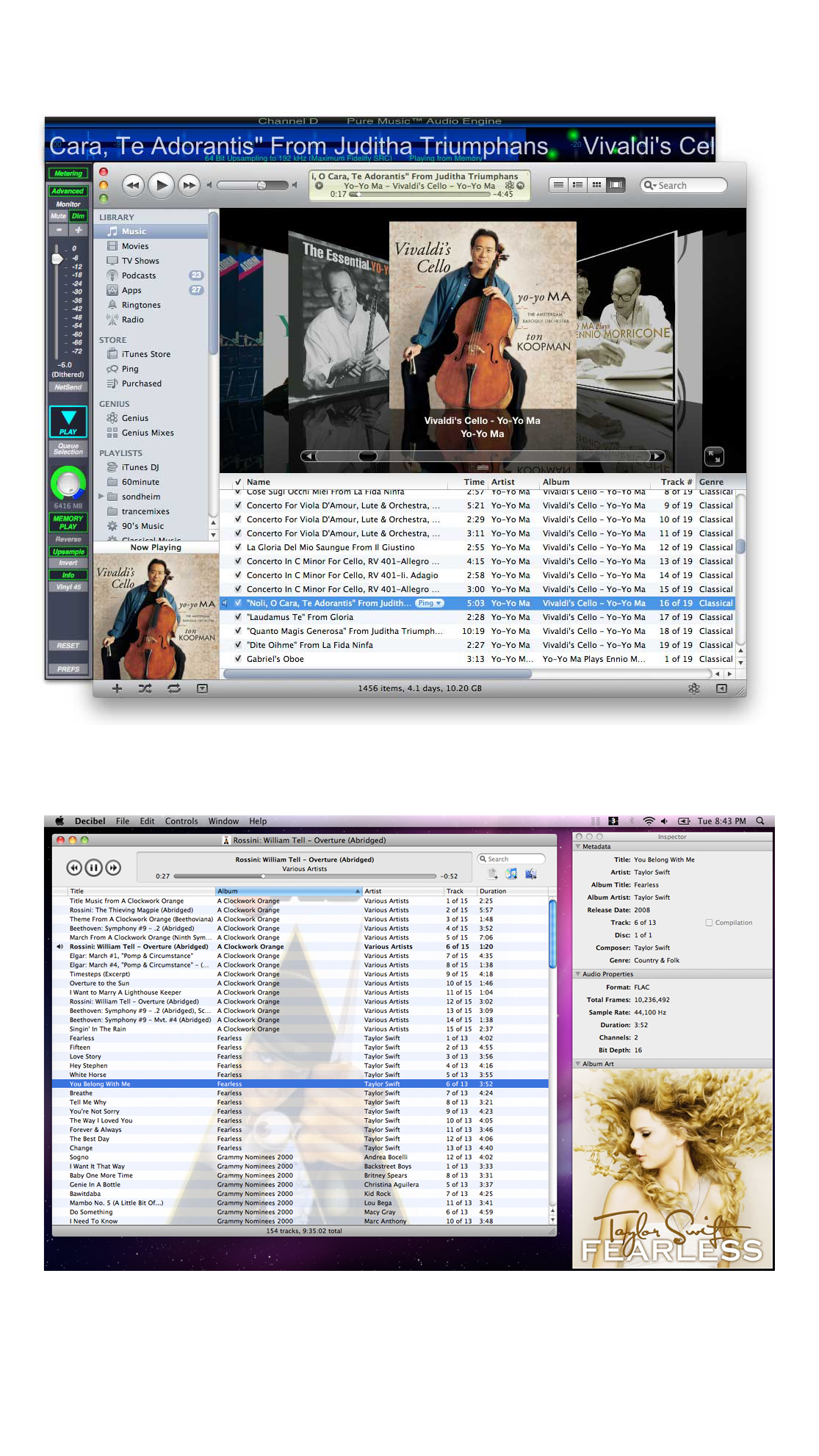
I’ve been thinking a lot about DACs lately. If that acronym doesn’t mean much to you don’t feel bad. It refers to Digital to Analog Converter or, the way that a digital signal is turned into something analog. For audio, that means converting from a digital code to something you can listen to. Just about any device you own, from phones to music players, use DACs. As with all things digital, the quality of the DAC and the way it is used in a product can have a profound effect on the final resulting sound quality.
One of the primary challenges since the beginning of digital audio has been the ability to convert analog signal to digital, and then back again. It’s fair to say that early converters ranged from superb to just awful, and the converters in most consumer devices are cheap. While they do the job, it is immediately apparent when you listen to a good one how much you have been missing.
Audiophiles and recording engineers have long debated the merits of various chips, products, and engineering approaches. Previously, thinking or even knowing about DACs was pretty geeky stuff for most folks. Audio buffs knew that certain decks sounded better, and it was assumed that spending big money for an external DAC resulted in better sound. But, for the most part, this was limited to a fairly small audience.
All of this changed with the acceptance and increased use of high-quality headphones and earphones. What was slowly being learned by consumers was that the audio quality of what they heard using those new state-of-the-art transducers was often limited by the inexpensive DAC and amplifier circuit used in their phones or computers.
How to separate the reality from all of the claims? That isn’t always so easily done in a time when some folks think nothing of dropping $1,000 for a couple of interconnects. The audiophile world loves to buzz about how good a new component sounds, what’s hot, and what isn’t. The trouble (or blessing, depending on your point of view) is that most of that buzz is subjective since actual scientifically organized blind testing has never really caught on. A few folks live by measurements alone and then project those measurements onto the gear to see if they mesh. In the end, it is so subjective that it really does boil down to how you feel while you’re listening; our approach is based mostly on that subjective analysis. In trying to define a single component in conjunction with others, there is an almost infinite set of variables on which to pin the sound quality, but try we will.
One approach that is gaining popularity is to use an external Blu-ray deck also as a high-quality external DAC. For example, we have written about the kudos that Oppo products have received for their careful attention to the DAC circuits and analog output stages. Using an external HD loaded with music, we use their BDP-95 as a reference external DAC in addition to a Blu-ray deck. I was surprised during last year’s CEA line shows by how many mega-expensive systems had the BDP-95 as their source, each one easily holding its own with decks costing several thousand dollars more.
But what if you want great sound on a budget from your computer, laptop, or your phone? Have you just spent $150 on a new set of earphones and wondering if they could sound better? If you said yes to either question, you should look at the new crop of outboard DACs. If you listen on the go, consider a portable DAC coupled with a headphone amp. One sign of just how much the iPod changed our culture is the rise of earphone and headphone usage and the decline in the use of loudspeakers. Almost as soon at the iPod took off, it wasn’t uncommon to see folks sporting earphones and headphones that far exceeded the cost of the iPod. It wasn’t that long ago that if you wanted to listen to music and have it sound good, you would be sitting in front of speakers in your home, with a dedicated stereo system. $250 – $500 dollars for a set of earphones? A few years ago the only place you might see that were dedicated high-end audio retailers. Now, just check the inventory in almost any retail store or online retailer, and you’ll find it fully stocked.
After spending a good chunk of money, most users are still plugging those fancy new ear- and headphones into their computers without much thought for the audio quality limitations imposed by their phones, computers, or iPods. That might be changing now that Apple has introduced its “Mastered for iTunes” selections promising better sound quality. Plus, you can download high-resolution, non-compressed versions of your favorite music from sites such as B&W’s Society of Sound, HD Tracks, and others. Want even better sound? Just plug in a small USB cable to a small device around the size of a deck of cards, connect your headphones or earphones, and voila - astonishingly good sound that is portable, affordable, and easy to use. Add some dedicated high-resolution audio software for as little as $30, and for as little as a couple of hundred dollars you have audiophile quality sound that easily surpasses the average experience.
For testing we used two of our favorite applications on the Mac platform, Decibel from Stephen Booth and Pure Music from Robert Robinson’s Channel D. As of this writing HRT is bundling Amarra, a highly regarded application, with their units. We hope to work with Amarra in the near future. For those just starting out with a limited budget, Decibel is a superb choice at $30, and is based on Open Source Code, while Pure Music upholds the well-deserved reverence Channel D has earned for their products. The first time I heard Channel D’s flagship product, Pure Vinyl, it forced me to rethink everything I knew about the RIAA curve, vinyl playback, and Robinson’s radical approach to real-time signal processing for audiophiles. Pure Music is derived in part from the Pure Vinyl Music Server feature.
Pure Music has more flexibility and works through iTunes so your existing libraries and playlists are preserved, and as an add-on to iTunes it takes an entirely unique approach to its GUI. Decibel’s GUI will be familiar to anyone who has used iTunes, but you need to import the tracks to the app to build your library. That said, it is very quick and elegant. Stephen Booth, the developer behind Decibel continues, to add features such as improved digital asset management at no additional cost, so it’s definitely worth checking out. Both applications worked perfectly with all the external DACs we’ve tried them with, so compatibility isn’t an issue. Look for a more comprehensive review of the applications and the sites that offer high-resolution music downloads in the future.
We have lived with some first-rate yet affordable DAC gear lately and came away impressed. While the units and manufacturers were different, with varying approaches to the question of conversion and features, we were pleasantly surprised by just how good all of these affordable devices were. It was also gratifying to see how far these consumer friendly devices have come in such a short time.
In the subsequent reviews of this multi-part report we will look at the approaches that other companies including Fiio, HRT, and HiFi Man followed for their products.
Harris Fogel, posted 9/23/2012
For more information on Pure Music visit: www.channld.com
For more information on Decibel visit: www.sbooth.org
For more information on the Oppo BDP-95 visit: www.oppodigital.com
For more information on B&W Society of Sound visit: www.bowers-wilkins.com
For more information on HD Tracks visit: www.hdtracks.com



