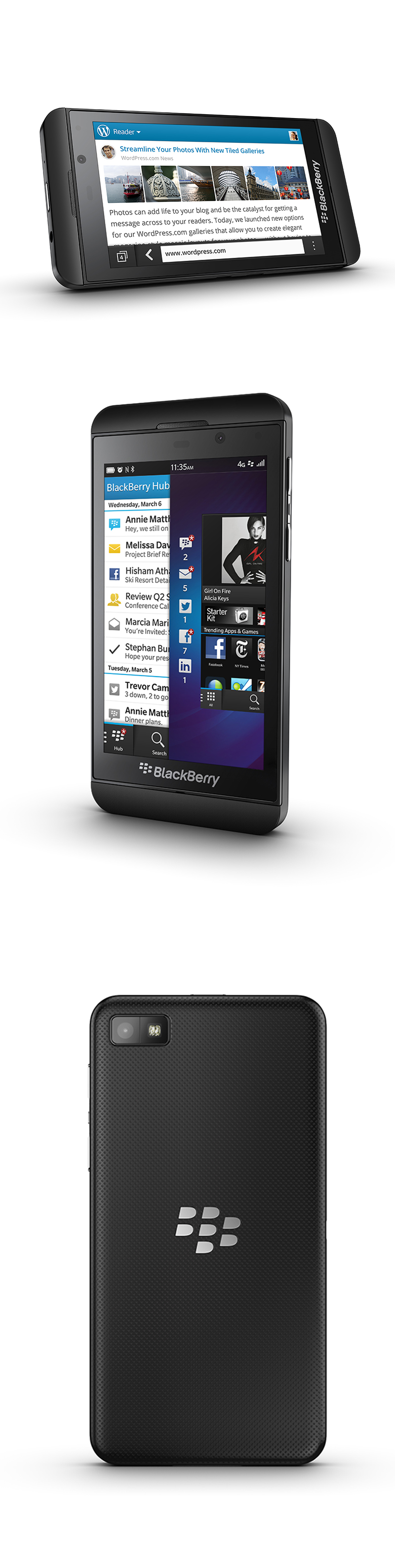
BlackBerry hasn’t produced a relevant device in a long time. Its glory days are arguably behind it, and its stock is not the highest. Keeping that in mind, the Z10 is an absolute gem of a phone that packs one of the most innovative operating systems ever, the new BlackBerry 10.
The first thing to catch the eye is the design of the Z10. Astoundingly thin with a vibrant screen, it seems more like something to come out of One Infinite Loop than Ontario, especially when compared with previous BlackBerry phones. Of note is the rubberized back that keeps it from sliding on more varnished surfaces, but feels like a natural extension of the device’s design rather than a tacky add-on. It’s practical and elegant, which is something of a trend with the new BlackBerry.
But hardware is nothing without good software, and BlackBerry 10 delivers. Simply put, BlackBerry 10 is the most refreshing mobile OS on the market today. Instead of buttons or touch-sensitive keys, this phone features a lock button and volume rocker, but that’s it. When using an app, simply swipe up from the very bottom of the screen to reach the multitasking screen, which then leads into the new app screen. Swiping is relied on much more heavily than, say, iOS, but it’s a nice change of pace. It also helps that it’s incredibly functional. It’s possible to use every single app without ever having to use a “back” button, which is very exciting.
The virtual keyboard is also very slick to use, and every button makes a satisfying “click” sound, not unlike the real keyboards on BlackBerrys of yore. This was the first time that I can remember being excited to type something out. There’s also an inventive autocorrect system, where a completed word appears above a key, and flicking it upward enters it. For instance, if you’ve already typed out “comp,” then “Company” appears above A, “Computer” above U, and “Complete” above L. It gives you options and feels surprisingly natural when in use.
BB10 utilizes a new feature called the Hub, which combines all notifications from all apps into one place. This is the first OS to really nail the idea of combined notifications. Rather than cram everything together and call it a day, notifications are divided by app or account in a clear, visually appealing package, with a sidebar accessed by swiping from left to right. Much of BB10 operates like this, and it’s at once simple and incredibly efficient (this directional scheme can be reversed if your language goes from right to left, or if you’re left-handed).
Using BlackBerry 10 was honestly a lot of fun. If swiping and flicking back and forth across your screen doesn’t make you feel like you’re truly living in the future, then I don’t know what will. It’s like something out of Minority Report, with gestures rather than buttons, and it’s just fun to use.
Though the OS is strong, the ecosystem is not. There just aren’t many apps available for BB10, which is something of a vicious circle (not many people have the phone, so developers don’t develop for it, which turns people off from buying, and so on). Though some apps are for sale, many are either poor, fake, or incredibly bad. There is no Instagram, no Snapchat, no Google Maps, few web browsers, and few usable clients for missing apps. Though more apps appear every day, it’s undeniable that there are slim pickings for heavy users. If your primary use is business, e-mail, browsing the web, and messaging, then the supplied apps are fine.
If there were a richer ecosystem, then I could easily recommend the new BlackBerry Z10, along with BlackBerry 10, as one of the best phones on the market. It doesn’t have the fastest processor or richest screen, but there’s a point where specs are kind of irrelevant. Nothing is as intuitive or, well, fun to use like the BlackBerry Z10.
Thomas Fogel, posted 6/29/2014
For more info on the Blackberry Z10, visit www.blackberry.com/z10



