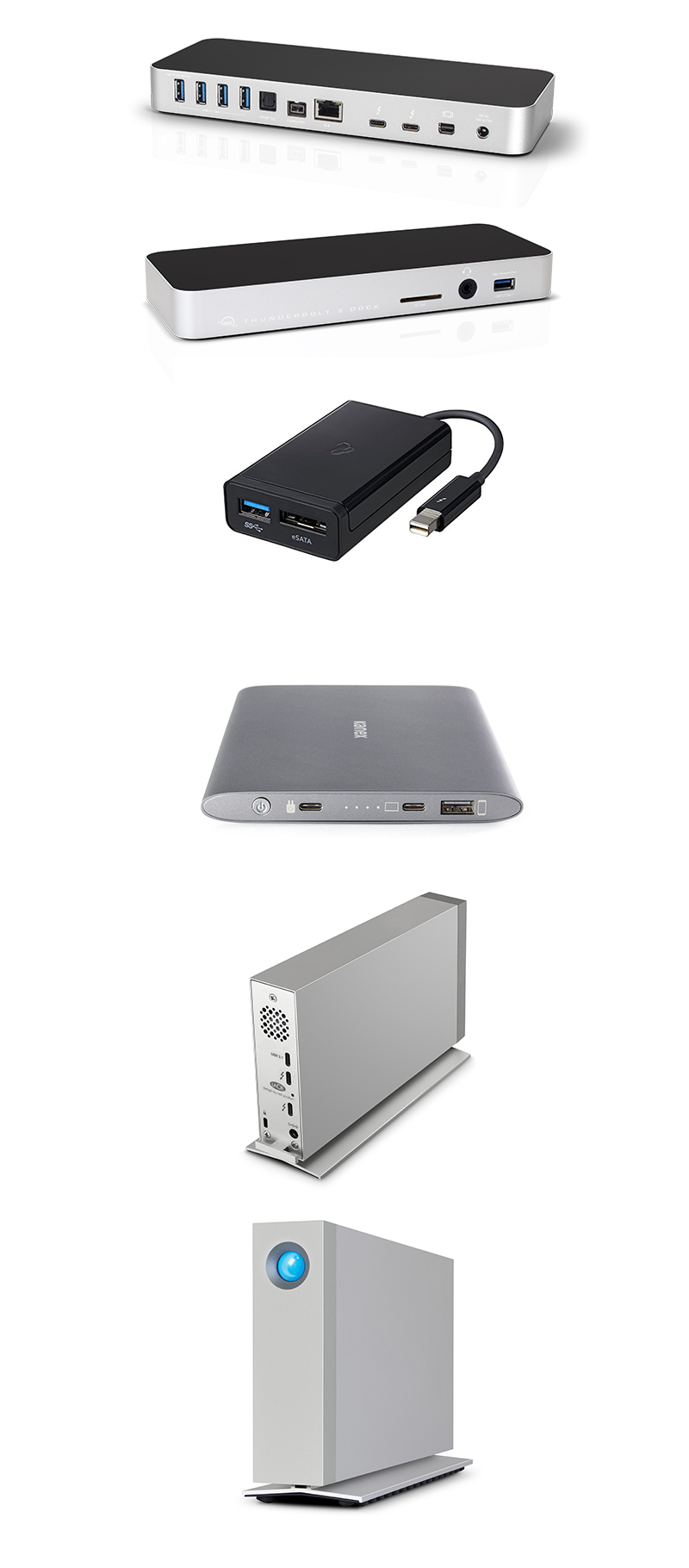
So, a few years ago there was one connecter to rule them all, Thunderbolt. Fast, small, flexible, and powerful, Thunderbolt promised to be the end all of connector confusion. Fast forward to USB Type-C, and once again, the connector and standard to rule them all. Sound familiar? Well, it turns out that unless you have a brand new computer with Type-C, and only a few of them exist, you have an adapter conundrum ahead! We test products from OWC, Kanex, LaCie, and Apple to make sense of things. Read on for our story of pain and salvation.
First off, we should talk about the various competing USB and Thunderbolt schemes. As most of us are aware of now there are several iterations of USB and Thunderbolt. In the not too distant past Steve Jobs introduced the original iMac that did away with proprietary Apple ports in favor of the then barely used newbie USB standard. While slow, and somewhat flaky, Jobs was right, and USB quickly became the standard. A few years later brought an improvement, USB 2, and finally USB 3, which became a threat to FireWire (IEE1394) in terms of speed, although not in other capabilities.
At the same time, Thunderbolt made its transition from optical to copper, and due to its high cost to implement, few but Apple and a few workstation class machines adopted it. Still though, it was a killer technology. A small thin flexible cable, it was extremely fast and capable of a slew of other functions. Thunderbolt 2 doubled the speed, so that it was the rare mechanical drive device that could exceed the bandwidth of the standard. John Mulhern III and I saw such demos under NDA from Seagate and LaCie, but for the most part, it was a standard and technology faster then the vast majority of storage devices.
And then… just when you thought it was safe to go back into the water, USB Type-C was announced. Along with faster throughput, a new, reversible, universal connector was introduced, and to complicate matters (although the idea was to simplify things) it was decided that Thunderbolt 3 would use the same connector. So, in theory, this was cool. One connector to rule them all. But, then Apple decided to release a laptop with only one USB Type-C Port, which unleashed a wave of adapter hell. And to make things worse, it’s a bit confusing when the port and cable looks the same, no matter if USB or Thunderbird. So, instead of making things simpler, for anyone with any legacy gear, this is a mess, an expensive mess.
In our own tests, we had the same issues as everyone else. Using a 2015 MacBook Pro with Thunderbolt 2 we wanted to test the new LaCie d2 Thunderbolt 3 10TB Hard Drive. That unit has a USB Type-C / Thunderbolt 3 port, so you can connect the drive via any USB computer using the supplied Type-C to Type 3 cable, or Type-C to Type-C cable, and if your computer has a Thunderbolt Type-C port, you can take advantage of the much faster Thunderbolt 3 throughput. Because we had a Thunderbolt 2 equipped laptop, the only way to take advantage of the new LaCie drive was to use the USB connection, sort of a wasting the potential of the drive. So, Apple to the rescue, kind of.
Apple Thunderbolt 3 to Thunderbolt 2 adapter
Apple sells an overpriced ($50) Thunderbolt 3 to Thunderbolt 2 adapter. It’s a simple affair, just an input port, and a Thunderbolt 2 cable but it allowed us to use the LaCie drive at Thunderbolt speeds. This is the one adapter that no one else has managed to build into their devices. So, a Type-C dock only works with a computer with Type-C, which is a shame. Sitting down with some engineers who worked with the Thunderbolt chip sets, the reason is primarily cost, the initial chip sets were very expensive, and used 3 chips, now they have it down to a single chip, and while a third of the initial cost, Thunderbolt is still expensive to implement. But, Intel has loosened up, so expect a bit more traction and adoption for the technology. Still, we would love a dock that handles both Type-C and earlier iterations of Thunderbolt. When this was introduced to the public it was $29, and now it’s $50. Come on Apple, give users a break, this should be $19, not $50, but it’s the only game in town at the moment, so you don’t have a choice. Kanex has announced an adapter due to ship at the end of the summer.
For more information on the Apple Thunderbolt 3 to Thunderbolt 2 adapter visit: www.apple.com
Kanex Thunderbolt™ to eSATA + USB 3.0 Adapter
Another useful adapter is the Kanex Thunderbolt™ to eSATA + USB 3.0 Adapter, which works great. I’ve long relied on an old Apple MacBook Pro 17-inch for the primary reason that it has the ExpressCard slot that accepts a FirmTek ExpressCard e-SATA card, allowing us to use our FirmTek e-SATA enclosures with the computer. The only way that users could use e-SATA was to use either an older Mac Pro with an e-SATA PCI card, or a MacBook Pro with an Xpress Card slot. Now, with the Kanex adapter it’s easy to connect an e-SATA cable to your Thunderbolt 1 or 2 equipped computer, or use its USB 3.1 port. So, before you chuck those e-SATA devices, consider this handy adapter. The best part was how well it worked, none of the Kernel Panics or other issues that often plagues e-SATA Mac users. Is it perfect? Well, it worked pretty well with a port-multiplier equipped e-SATA FirmTek multiple drive enclosure, but we found it was most reliable with only a single drive mounted, but in a pinch multiple drives seemed to mount ok and we were able to transfer data between them.
Kanex is a fast-rising star in the Mac accessory world. Their product line is well-thought out, with well-engineered, finished, with solidly reliable performance. They were one of the first manufacturers to provide peripherals for USB Type-C, from external batteries, cables, and docks. We reviewed several of their products in the past, and found them to be first-rate. One product caught our eye, the Kanex GoPower USB-C Portable Battery for the USB-C MacBook. Finally, no need to be tied to a proprietary connector, with USB-C, you can now carry an extra battery with you. With 15,000 mAh, you can charge your laptop on the go, a first for Apple MacBook users. And with the proper cable you can also charge your iOS or Android device. We think it’s going to be the perfect stocking stuffer in short order.
One consequence of USB Type-C is that while it seems like a single cable will be all you need, the reality is that there are several variations. Want to connect your Android device to your MacBook Type-C port, you need a specific cable or dock. Want to connect the same computer to a the HDMI port on your TV, you need another cable. Are you a photographer or videographer, their USB-C Card reader can transfer data in a hurry, with support for SD and Compact Flash cards. If you have USB Type-C needs, we recommend checking out their ever expanding product line. If you need it, they probably make it.
For more information on Kanex products visit: https://www.kanex.com
OWC Thunderbolt 3 Dock
For docks, one can do no better than the new Thunderbolt 3 Type-C Dock from Other World Computing. A sleek smoothly finished solid aluminum design, it can handle just about anything you toss at its wide-array of ports. The OWC Thunderbolt 3 Dock includes thirteen ports for easy connectivity: Five fully-powered USB 3.1 Gen 1 ports, Two high-power USB Type-A ports for fast mobile device charging, two Type-C Thunderbolt 3 ports, Gigabit Ethernet – add high-speed wired networking support, HDMI – connect an external display, with support for up to 4K video, SD Card reader – so you can easily transfer photos and video from an SD card, Audio in and out – combo audio port for headphones or microphones, FireWire 800, S/PDIF Audio Port, mini DisplayPort, and a Gigabit Ethernet port – connects to Apple MacBook or other USB-C-equipped host machine.
Drawing on their experience with their earlier Thunderbolt 2 dock and USB-Type C dock, one of the best features of the new dock is how it handles power. This is critically important with the limitations of the current crop of Type-C laptops and their limited ports. According to OWC, their “approach is in contrast to other dock solutions relying on the power adapter that ships with the Apple MacBook, resulting in insufficient and unreliable power for many bus-powered USB peripherals. The included 80-watt adapter shipping with the OWC USB-C Dock is capable of powering not only the new MacBook but also all of the USB peripherals users will directly attach. As an added benefit, users can keep the original Apple MacBook 29-watt power supply in their bag for when they are on the go. “
While Type-C has a lot of potential advantages, especially the one port to rule them all design, it’s far from perfect for consumers, especially if you have a need for connectivity to older devices, or just a variety of devices and needs. If you look at the cost of a typical adapter, say for Ethernet capability, or to attach just about any other device, without a dock, you really can’t take advantage of all that the standard has to offer. We think the OWC Thunderbolt 3 dock is one of the smartest purchases a user of a new MacBook Pro or Windows machine equipped with a Type-C port can make. Not only is it convenient and flexible, it will ultimately save many users money. And with a choice of two colors; Space Gray and Silver, it will blend in with any décor.
For more information on the OWC USB Thunderbolt 3 Dock visit: https://eshop.macsales.com/preorder/owc-thunderbolt-3-dock/
LaCie d2 10TB Thunderbolt 3 External Hard Drive
The amazing thing about storage at this juncture is not only how much you can get, but how fast and easy it is to use. A leading product in the Thunderbolt 3 universe is the new LaCie d2 10TB Thunderbolt 3 D2 external hard drive. Identical in appearance to earlier LaCie drives, the new model packs a huge 10TB hard drive coupled with a speedy Thunderbolt 3 Type-C port, as well as a USB Type-C port insuring backwards compatibility. It has two Thunderbolt 3 ports so you can daisy chain devices. With stated speeds of up to 240MBs, it should match any speed intensive tasks you might require. As a traditional spinning disk system it can’t match the throughput of an SSD based system, but we are talking about mass storage here, while designed for speed, the D2 with Thunderbolt 3 is meant to offer a pipe that can’t be saturated.
The Neil Poulton design maintains it’s now traditional slim line aluminum unibody design, which is solid and secure on its base. We found that in use with Adobe Photoshop Lightroom Creative Cloud that even large catalogs didn’t show any latency. So, while advertised as idea for large photo and video storage projects, our tests showed it a fast and willing partner. Since most photographers and videographers quickly assemble assets beyond the typical 1TB limit of most SSDs, a drive like the D2 is a crucial link for the creative professional.
One that that is nice about a drive of this scale is the ability to partition it, with one partition for say a Time Machine backup, with plenty of room to spare for additional partitions. We suggest though using a less expensive USB drive for Time Machine or other backup routines, since speed isn’t an issue, so why use a Porsche for errands, when a reliable sedan will do. And the D2 is very much a Porsche! While it was plenty fast using USB, if you want it to show what it can do on the open road, we urge you to use Thunderbolt. Even with the Apple Thunderbolt 3 to Thunderbolt 2 adapter we achieved fast speeds without a hitch. While that adapter runs $50 dollars at the moment, if you have a Thunderbolt 2 system at the moment, purchasing the d2 allows you some futureproofing, and in our tests, the adapter worked fine, so instead of purchasing a now obsolete Thunderbolt 2 drive, we would opt instead for a Type-C model, and use the adapter until Santa drops a new computer into your workflow.
Our Adobe Photoshop Lightroom catalog is almost 200GB in size when the preview file is included, and the 220,000 plus images total in excess of 4TB, so having a single large drive to store it all is a great feature. It carries a warranty of 5 years, and the drive is compatible with any system that supports Thunderbolt 3 and USB Type-C. My only wish for the system would be the inclusion of an additional Thunderbolt 2 port, simply because so few systems are Thunderbolt 3 based yet, although with the introduction of new iMacs this month, this opens up the pool considerably. The D2 features the new Seagate BarraCuda Pro HDD, a first for the line. It is cooled by a nearly silent, vibration free fan. Another cool feature of the AC powered drive is that it can charge your MacBook Pro, and you can daisy chain up to 6 drives, plus displays.
If you are looking for a quick, easy on the eyes, fast and flexible drive for your new iMac or MacBook Pro with Thunderbolt 3, the LaCie d2 Thunderbolt 3 10TB Hard Drive is highly recommended.
For more information on the LaCie d2 10TB Thunderbolt 3 External Hard Drive visit: http://www.lacie.com/support/desktop-storage/d2-thunderbolt-3/
Harris Fogel and Nancy Burlan, with additional research by Ken Kramar, posted 6/20/2017



