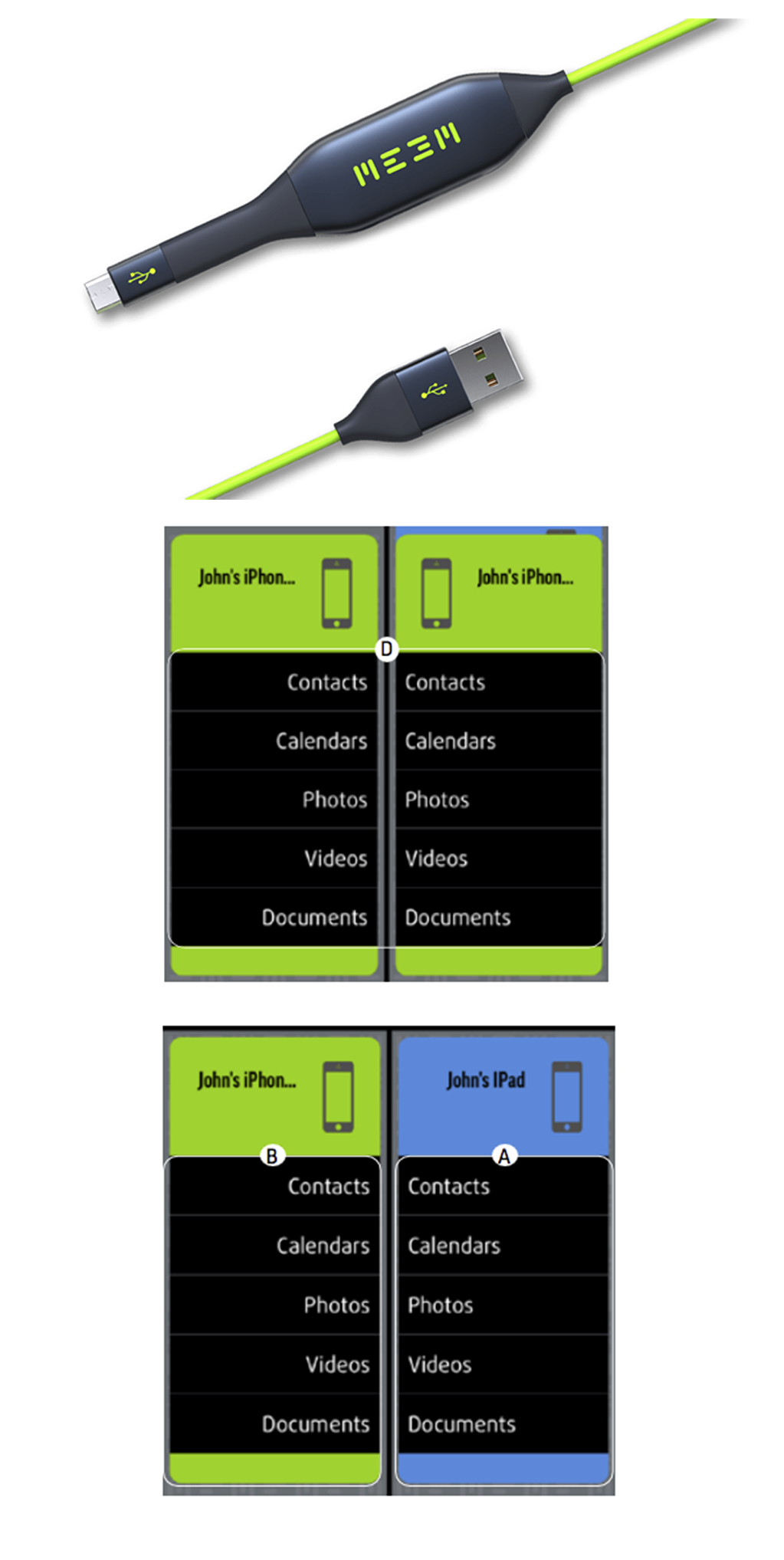
Most USB or iOS cables do one thing, charge your phone, and depending if plugged into a computer, they can be used to backup data. You can always backup your phone to the web via different cloud solutions, but this isn’t always ideal, and restoration can be more complicated then you might expect, and slow. Enter the MEEM, a unique bright green cable that combines data backup with charging.
Physically the cable is green, with a black bulging area at the phone connector, either an iOS Lightning or Android Micro USB, and the other a standard USB jack. So, what does it do? The first is that it charges your device. The second is that it sports memory for local backup - our model had 32GB, and the third is that it’s a Wi-Fi capable backup device.
It’s very easy to use. Plug it in, and you get a prompt to install the Meem App. On our Android device this worked fine, on our iPad it prompted but didn’t install the app, so a quick trip to the App Store and all was working in a jiffy. When you launch the app you set a password, then confirm the data you want backed up. If it’s on your device, it can be backed-up, or not. So, at this point, the only person with your password is you. Meem doesn’t store or ask for it, so you are making a very quick, secure backup that can be used to offload files to free up space (Archive Mode), or use the backup to restore data in the event of a lost or stolen phone, and you can use the same cable for up to three different devices.
In our estimation, unless you purchase the larger capacity cables that come in either 32GB, 64GB, or 128GB options, that using it for more than one device might not be the best use of the memory. Of course, this depends on what you are backing up. For photos or videos, a 64GB internal Micro SD card isn’t all that unusual, so you could certainly fill the cables memory, but if you are backing up data, addresses, contacts, etc., that takes almost nothing to store.
To use, you don’t need to do anything. It can be set for automatic backup, so plug it in to charge your phone, and while it’s charging, it’s backing up. There is the possibility to backup data using Wi-Fi using the Meem Network, which permits backup from your phone or tablet to a computer. You can also plug the cable into a computer and copy data, so in all, a very easy, efficient workflow.
At first we wondered why the need for the MEEM, after all, you could always backup to Dropbox, Google, or other schemes. But, once we started using it, it became almost forgettable, and with the constant news of online data breaches, having a local backup that is so automatic it’s forgettable is a great idea. The MEEM is a novel idea, with great execution, and a steady pattern of software updates and feature adds, and for anyone seeking backup without hassle, the MEEM is a great option.
Harris Fogel & Frank Schramm, posted 10/9/2017
For more information on MEEM visit: https://www.meemmemory.com/



