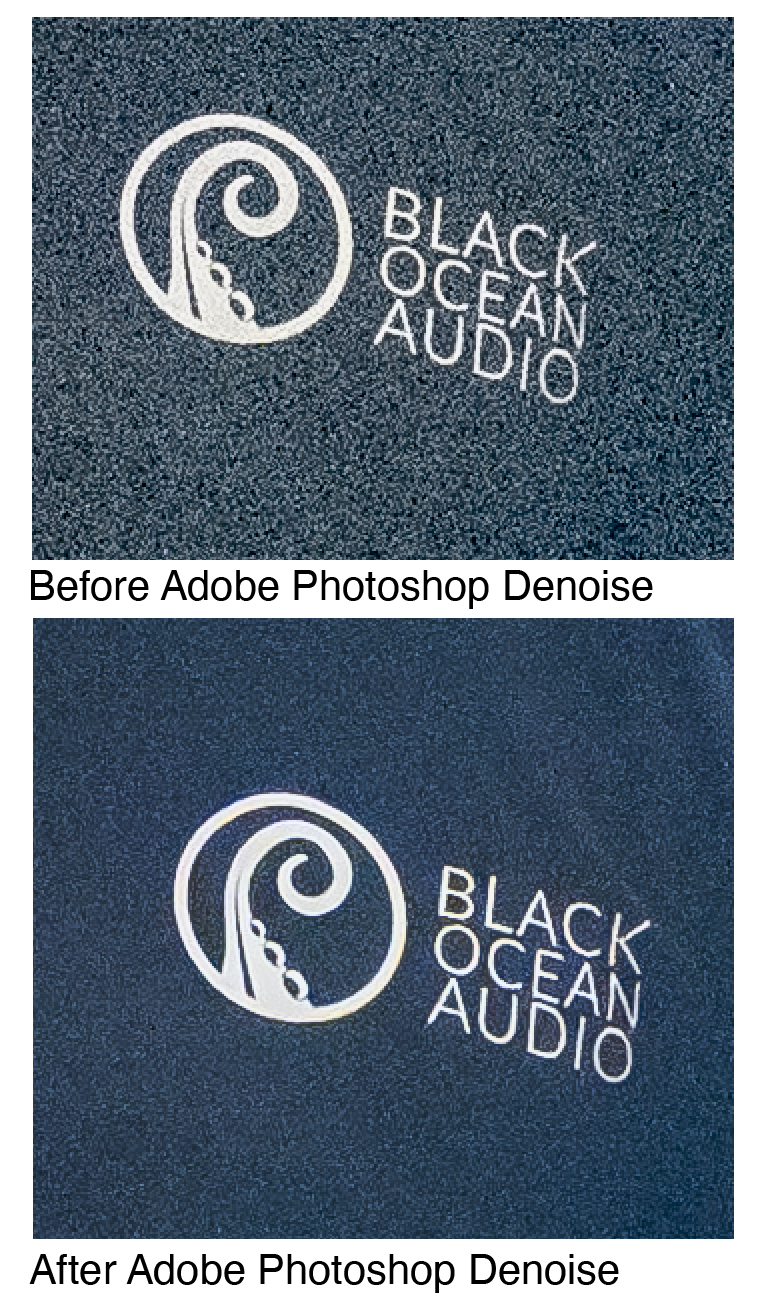
Santa’s Digital Imaging Elves were busy in 2023, and brought a slew of actual improvements that will bring wholesale change to photographers everyday workflow. Adobe’s introduction and refinement of the RAW workflow with A.I. Denoise and Masking isn’t a minor revision. Sonnet Tech’s new Echo 20 Thunderbolt 4 Superdock has a slick, svelte design with cutting edge performance, and for great SD Card performance, the Kingston Canvas React Plus SD Card, and OWC Atlas with their Innergize App, help make sure your shoots go off as planned. The Xencelabs Medium Bundle Tablet sets a new standard for image editing. Read on!
Adobe Photoshop Lightroom Classic – Denoise
We are perennially impressed with the strides Adobe has made in the field of digital imaging, and in particular with Adobe Photoshop Lightroom Classic, which has had two enormous improvements to its feature set. They start with two initials, A.I.
First was A.I Masking, which provided an instant, powerful, and surprisingly accurate tool for masking. First mostly skies and backgrounds, then subjects, and soon all the individual people in any image, and amazingly, you could select the lips, eyes, teeth, skin, and more. All of sudden, years of Photoshop Plug-Ins that promised quick, fast and accurate masking, such as auto-tracing and creating a selection of fine detail but never really delivered, were set aside. I spent years using the various “Marching Ants” tools, only to learn they worked kind of OK, as long as you didn’t zoom in too closely. Until now, those tools were basically low-res promises, but with A.I. Masking in Adobe Photoshop and Lightroom, it’s a powerful reality.
Second, and possibly even more important, was this year’s introduction of A.I. Denoise. Using years of data compiled from decoding sensors, for Camera RAW definitions, Denoise doesn’t rely only on the image for its intelligent analysis of noise, usually based on anomalies. Instead, it uses Machine Learning to carefully visit every pixel of an image, stripping noise and making it possible to shoot at ISOs almost guaranteed, yet hold texture. During last year’s CES (Consumer Electronics Show), we attended the wonderful Harman concert featuring Def Leppard, and shooting at 6,400 ISO and higher, the files were sharp, since we were using the superb Sony A7 IV, but still the “grain” looked like golf balls, the black areas in the images just full of sensor noise. Yet the guitar strings were easily discernible. What to do?
After using Denoise, the junk in the dark areas was gone, the strings tack sharp, and every drop of sweat clearly visible, yet the noise was gone. As a result, we felt comfortable shooting at 3,600 and 6,400 ISO which normally would have produced files that weren’t all that usable, and now were lovely, free of artifacts. The advantage of this has been higher shutter speeds and more depth of field, all with smooth skin tones, smooth skies, yet no reduction in texture. Remarkable. All we can say is stay current with your Lightroom and Photoshop subscription, as these remarkable tools, are available at no additional cost.
For more information on Adobe Photoshop Denoise visit: https://helpx.adobe.com/lightroom-classic/help/whats-new/2023-3.html
Sonnet Tech Dock Echo 20 Thunderbolt 4 Superdock
Since we have lots of Thunderbolt and USB devices, we are enamored of docks. We’ve been fans of Other World Computing docks for quite a while. They are solid, have hefty power supplies, and a well-matched set of ports for everyday use. For desktop use, there’s a new player in the town, the Sonnet Tech Dock Echo 20 Thunderbolt 4 Superdock. To put the new Adobe A.I. features through their paces we purchased an Apple Studio with the M1 chipset. It’s a sweet computer, powerful, and if caught during a sale, a much better choice than the MacMini with Apple Silicon.
But, like all Apple devices, there just aren’t enough ports. Sure, there’s a front panel SD card slot, as found on our 14-inch MacBook Pro laptop. And yes, there are some USB 2.1 and Type-C ports, some Thunderbolt 3 ports, plus HDMI, etc. But, we have more drives and displays now, and when our old friends at Sonnet Tech offered to send out a review sample of their new Superdock, we thought, why not? Although we wondered how it might compete or best the OWC Thunderbolt 4 Dock that we reviewed last year.
How does it compare? Quite favorably, actually. First off, it has a feature we haven’t seen before - a memory slot for fast internal storage. Secondly, visually it’s a handsome unit, matte black with a nice selection of front-mounted ports, USB 3.1, and Thunderbolt 3, a fast SD 4.0 card reader/writer, and a lovely traditional audio mini-jack. Since we write about audio, having that headphone jack in the front is great, since the Studio has its only headphone jack in the back, and we are loath to have to keep moving cables around to get to it.
In the back are more ports, the types you don’t normally need to fuss with, such as Ethernet, more Thunderbolt, HDMI, and power. We like this arrangement. The ports we need to use are in the front, so we can easily attach drives, cameras, phones, and more. But the ports that handle the heavy lifting are in the back, where we won’t have to bother them. It’s an elegant design that allows you to keep stationary cables where they belong, with connectivity options up front. Performance-wise, we couldn’t find any speed slowdowns compared to being plugged natively into the host computer directly.
Specs include three Thunderbolt 4 Ports, NVME M.2 SSD Slot, 8K HDMI 2.1 Port, 2.5Gb Ethernet Port, Eight 10Gbps USB Ports, Two USB 3.2 Gen 2 Type A Ports, RCA stereo audio ports, and a microphone jack. It’s really the Swiss Army Knife of docks. You can easily connect a pair of powered speakers to the RCA outputs, further eliminating cable clutter, and with 100 watts of charging power, you would be hard pressed to find any devices it couldn’t handle.
As for that memory slot for SSD storage, it turns out to be more useful than we predicted. It was fast, always there, acting more like a permanent external drive than a JBOD drive hanging off a port. It was a snap to format, worked flawlessly, and now we wonder why all docks don’t have that option. If you are looking for a serious dock for your imaging workflow, with a two-year warranty, then we highly recommend looking at the Sonnet Tech Dock Echo 20 Thunderbolt 4 Superdock.
For more information on the Sonnet Tech Dock Echo 20 Thunderbolt 4 Superdock visit:https://www.sonnettech.com/product/echo20-thunderbolt4-superdock/overvie...
Kingston Canvas React Plus SD Card
Kingston has long been one of our favorite memory suppliers, from their memory for Macs going back decades, to their line of Compact Flash cards, fast USB flash drives, to the latest in SDXC technology, they have been solid performers, including the latest in burst capture rates, for 4K video capture.
According to Kingston, their “Canvas React Plus SD Card delivers high-performance speeds which are designed to work with industry-standard professional UHS-II cameras for creatives that shoot 8K/3D/VR videos and high-resolution photos. Designed with the latest UHS-II standards and top-of-the-line U3 and V90 speed classes, the Canvas React Plus SD enables you to shoot sequential burst-mode shots with recording speeds of up to 260MB/s.” We found that with transfer speeds of up to 300MB/s, our captures were never in doubt, and downloads were speedy and reliable, and the speed claims held up in our tests. Highly Recommended.
For more information on the Canvas React Plus Memory Card visit: https://www.kingston.com/en/memory-cards/canvas-react-plus-sd-card
OWC Atlas Ultra SD Card and Innergize App
OWC (Other World Computing) brings something new to the SDXC card space. They have cards that perform as you might expect, with high transfer speeds, for both read and write functions, but added a software tool that is unique in the industry. The OWC Innergize App, allows the user to check their OWC storage in a variety of important ways. Since flash memory technology wears out over time with constant use, Innergize’s “Health” feature checks on the viability and reliability of the memory. It’s “Sanitize” feature will thoroughly delete and format the cards for maximum speed and reliability, and finally the “Field Upgrade” allows for updatable Firmware for the cards. We’ve had a few cards with updatable firmware, but nothing was as easy to use as Innergize. It’s a cool app, that extends the viability of your storage, and provides added confidence before going into a shoot.
Shooting with the Atlas SDXC card, we never once bumped into a burst from our Sony A7 IV that the card couldn’t handle with ease. Attractively priced, with OWC’s acclaimed customer service, the Atlas SDXC cards come Highly recommended.
For more information on OWC Atlas Ultra SD Card visit: https://eshop.macsales.com/shop/memory-cards/atlas-ultra-sd-v90
For more information on OWC Innergize visit: https://eshop.macsales.com
Xencelabs Pen Tablet Medium Bundle
Last year, a new company started making waves in the industry. Xencelabs Technologies is a brand-new company that launched a tablet and quickly started racking up awards and fans. We tested the Pen Tablet Medium Bundle, and found it an absolutely capable performer. If you can use a Wacom tablet, then the Xencelabs tablet will make you feel right at home.
We have long been fans of Wacom tablets. From the early Art Z series to their latest Cintiq pen displays, Wacom has held the top dog status for tablet users, and with good reason – they offer great construction, a strong feature set, and extensive software support. There have been pretenders to the throne over the years, from competitors seeking to take advantage of patent expirations, and different technologies, including battery-powered pens that were a total pain to use, but none have really been taken seriously. That is, until Xencelabs’ latest offering.
The Pen Tablet Medium Bundle has all the resolution, some very cool new features, and is significantly less expensive than similar tablets from Wacom. We tested it with the full suite of Adobe Creative Cloud apps, concentrating on Adobe Photoshop 2024, Adobe Photoshop Lightroom Classic, and Adobe Illustrator 2024. In all uses the apps were tablet-aware and instantly recognized the Xencelabs. Interestingly, unlike Wacom which uses an app that works with the system settings panels on Mac OS, Xencelabs opted for its own app, which allows users to customize settings and preferences. The pen feels great in your hand, with all the sensitivity you would ever need. Probably the coolest feature is the unique wireless remote control, which moves the controls from the tablet to the wireless remote, freeing up the tablet space. It features an OLED display so you know which hotkey you are using. It’s a sleek, black, well-made unit, as is the tablet itself. The tablet has a 16:9 ratio and measures 12.6 x 9.16 x 0.3 inches, weighing in at 1.5 lbs. It comes well-supplied with cables, pen, nibs, and a padded case.
For most of us who grew up used to those action keys or areas on a tablet, this shift gets a bit of getting used to, but for me it was a welcome change, since my palm was always screwing up my work, and I even took to using some blue painters tape on my Wacom Intuos to prevent that. Another advantage, as noted by my colleagues, is that it has an ambidextrous approach, so it doesn’t matter if you are right- or left-handed. We found the remote option very cool and workable. If you have been in the graphics field for a few decades or longer, and happen to encounter Xencelabs at a trade show or event, you may have some deja vu, as the friendly faces you meet with likely be familiar since many of them are former Wacom staffers.
One thing that tablet manufacturers aren’t allowed to say is that tablets are often recommended by doctors to their patients who are suffering from RSI, or Repetitive Stress Injuries, because the range of infinitely different motions on a tablet helps to prevent RSI often acquired from using a mouse or trackpad. So, while they can’t say it, I can - try using a tablet for better hand and wrist health!
Earlier this year Xencelabs introduced the Pen Display 24, at a price that’s at least $1,000 less than the Wacom Cintiq Pro 27 and includes a stand and remote that Wacom charges extra for. We haven’t had a chance to live with one yet, but hope to do a full review in the future. The grass doesn’t grow for long in the tablet space so expect new models and announcements from the upcoming CES 2024 show in Las Vegas from both Xencelabs and Wacom. The Xencelabs Medium Bundle tablet comes highly recommended!
For more information on the Xencelabs Medium Bundle tablet visit: https://www.xencelabs.com/products/pen-tablet-series
Harris Fogel, Nancy Burlan, and Frank Schramm, posted 12/06/2023



